如果您遇到“ssl error syscall”错误信息,则说明您的 SSL 配置存在问题。这可能是由于代理协议被禁用导致 SSL 握手请求失败所致。 要解决此问题,请确保在入站流量中启用代理协议。此外,请检查 Web 服务器上的 TLS 配置是否正确,因为服务器配置错误也可能导致此错误。
通过RTF集群中的边缘请求时收到“SSL_ERROR_SYSCALL”错误
通过 curl 进行测试。
> curl -kv -H "Host: rtf.mulesoft.com" https://52.62.119.xxx
* Rebuilt URL to: https://52.62.119.xxx/
* Trying 52.62.119.xxx...
* TCP_NODELAY set
* Connected to 52.62.119.xxx (52.62.119.xxx) port 443 (#0)
* ALPN, offering h2
* ALPN, offering http/1.1
* Cipher selection: ALL:!EXPORT:!EXPORT40:!EXPORT56:!aNULL:!LOW:!RC4:@STRENGTH
* successfully set certificate verify locations:
* CAfile: /etc/ssl/cert.pem
CApath: none
* TLSv1.2 (OUT), TLS handshake, Client hello (1):
* LibreSSL SSL_connect: SSL_ERROR_SYSCALL in connection to 52.62.119.xxx:443
* stopped the pause stream!
* Closing connection 0
curl: (35) LibreSSL SSL_connect: SSL_ERROR_SYSCALL in connection to 52.62.119.xxx:443
通过 OpenSSL 进行测试
> openssl s_client -connect 52.62.119.xxx:443
CONNECTED(00000003)
write:errno=54
---
no peer certificate available
---
No client certificate CA names sent
---
SSL handshake has read 0 bytes and written 318 bytes
---
New, (NONE), Cipher is (NONE)
Secure Renegotiation IS NOT supported
Compression: NONE
Expansion: NONE
No ALPN negotiated
---
在“入站流量”的“其他配置选项 ”中,“启用代理协议”选项仅当“运行时架构位于配置了代理协议的 AWS 负载均衡器之后”时才会选中。
Runtime Fabric 位于配置了代理协议的 AWS 负载均衡器之后。 如果 Runtime Fabric 部署在启用了代理协议的 AWS 负载均衡器之后,则必须选中“启用代理协议”选项。 源 IP 标头名称:留空; 启用代理协议:已选中
Runtime Fabric is behind an AWS Load Balancer with a Proxy Protocol configured.
If Runtime Fabric is deployed behind an AWS load balancer with a proxy protocol enabled, you must select the enable proxy protocol option.
Source IP header name: blank
Enable proxy protocol: checked
取消选中“启用代理协议”并应用
来自海外译文:
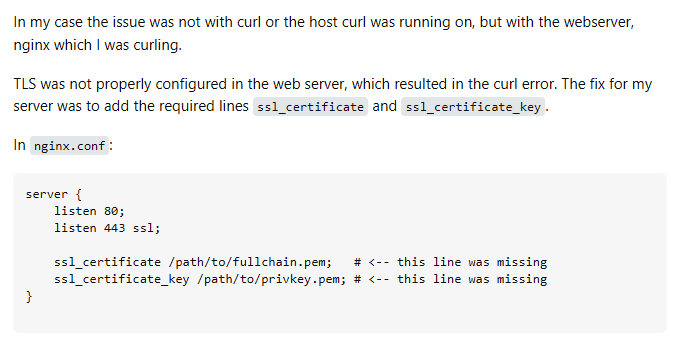
译文:就我而言,问题不在于 curl 或 curl 运行所在的主机,而在于我正在使用的 web 服务器 nginx。
Web 服务器上的 TLS 配置不正确,导致了 curl 错误。我的服务器的解决方法是添加所需的配置 ssl_certificate行 ssl_certificate_key。
在 nginx.conf:
server {
listen 80;
listen 443 ssl;
ssl_certificate /path/to/fullchain.pem; # <-- this line was missing
ssl_certificate_key /path/to/privkey.pem; # <-- this line was missing
}
另外一个方法:
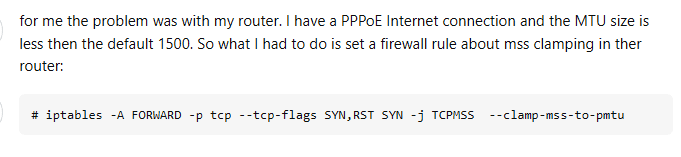
译文:我的问题出在路由器上。我使用的是PPPoE网络连接,MTU值小于默认值1500。所以我需要在路由器上设置一条关于MSS限制的防火墙规则:
# iptables -A FORWARD -p tcp --tcp-flags SYN,RST SYN -j TCPMSS --clamp-mss-to-pmtu
irefox中出现SSL_ERROR_NO_CYPHER_OVERLAP错误怎么办?
如何修复ERR_SSL_VERSION_OR_CIPHER_MISMATCH错误。
加密您的网站,赢得客户信任!